Dialog events
You can define events that get executed when a dialog is displayed. You will define events with an identifier (one identifier can have multiple events, they stack).
Providing events
First of all, you need to define the events that will get executed with their respective identifiers. To do so, you need to attach the DialogEventsProvider to a GameObject.
Then, you can add an element and fill up the Key with the eventId you want. Also you can provide events that will get executed when this eventId is called.
| Example |
|---|
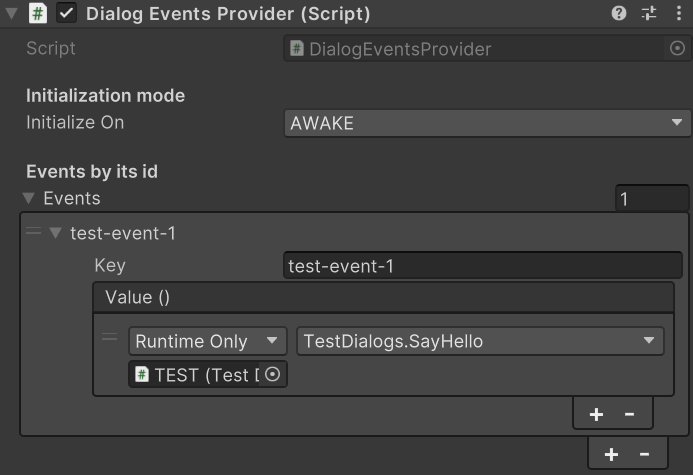 |
You can have multiple DialogEventsProvider scripts loaded in one scene at the same time, even with repeated event ids.
Providing events programatically
You can also provide events using the Dialog events provider API. You have to subscribe to the onDialogEventCalled delegate void.
Then you provide a method that accepts a string as the only parameter. This string will represent the eventId. This method will get called each time an event is invoked.
void CustomEventHandler(string eventId)
{
switch (eventId)
{
case "test-event-1":
Debug.Log("Detected test 1!");
break;
}
}
void Awake()
{
// Subscribe to the delegate
DialogEventsProvider.onDialogEventCalled += CustomEventHandler;
}
void OnDestroy()
{
// Remove subscription to the delegate
DialogEventsProvider.onDialogEventCalled -= CustomEventHandler;
}
Defining events on a dialog
Now that we defined our events its time to decide when to invoke them. We can do so by providing the eventIds that will be invoked in each dialog entry we want. For example:
{
...,
"dialog-4": {
"text": "Now I will cast a testing spell!",
"speaker": "wizard",
"images": [],
"events": [
"test-event-1"
]
},
...
}
Once the dialog-4 is displayed all events declared as test-event-1 will be invoked.