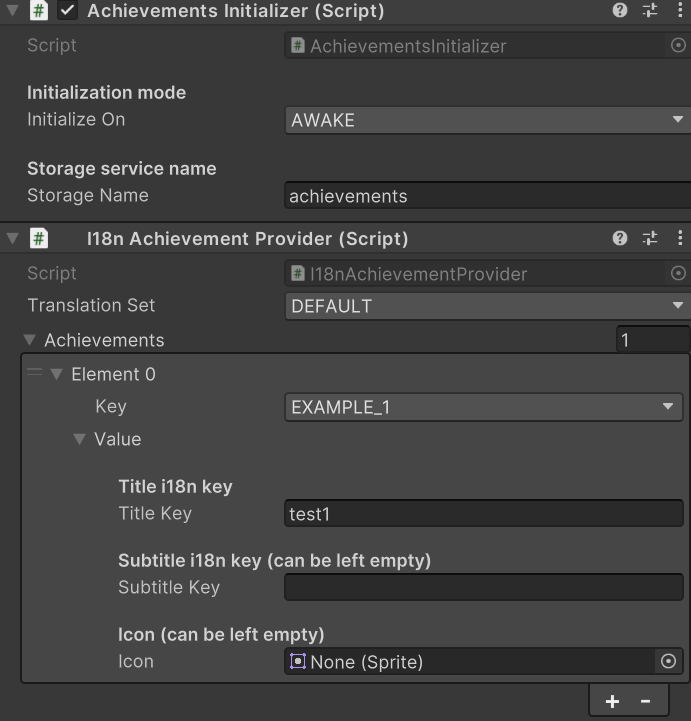Get started
Learn how to start using achievements in your game.
Initialize a Storage service
Achievements will be stored in a storage service, so you will need to initialize the Storage utility before initializing the achievements utility. If you haven't done so, follow the Storage utility initialization steps.
Once you have the storage service initialized, you will need to create a new Storage instance in the StorageInitializer script. You can name the new instance anything you want, but we recommend you to use achievements, as it is descriptive and matches the achievement's default name value.
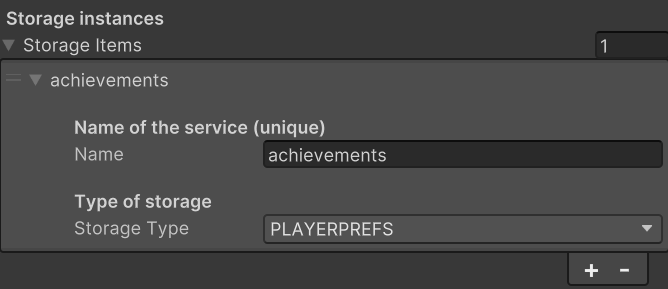
Initialize the Achievements utility
Attach the AchievementsInitializer script to a GameObject on a scene that is loaded before you start using the achievements API (it is recommended to do so in the first scene of all).
Using the Unity's inspector, modify the values from the initializer:
- Initialization mode: when you want to start the initialization of the utility (keep in mind that this script depends on the Storage utility, so initialization will be idled if Storage is not fully initialized).
- Storage service name: the name you used as the identifier of the Storage service (the one you created before).
Define available achievements
As you might expect, you need to define all available achievements beforehand.
Define achievements
Achievement codes are defined in an enum in the file Achievements (package-folder/Modifiable/Achievements/Achievements.cs). You need to modify this file whenever you want to define new achievements.
Provide achievements
You need to define all available achievements before being able to use them. This can be easily done by using the Achievements provider script. The package includes two official Achievements providers, but you can build your own by creating a script that implements the IAchievementProvider.
The official ones are:
SimpleAchievementProvider: you can use this if you want simple achievements (without i18n).I18nAchievementProvider: you can use this if you want achievements that are connected to i18n translations. I18n utility needs to be initializated.
Once you have choosen an Achievements Provider, you have to attach the choosen provider to the same GameObject that has the AchievementsInitializer script. It will automatically provide dialogs to the initializer script.
| This example shows how you can fully initialize one achievement named EXAMPLE_1. All achievements are stored in the Storage achievements.
In the example we are using the |
You are not supposed to initialize achievements more than once for a single game lifecycle. Whenever achievements are initialized you override past initializations. So, initialize all achievements at once at the beginning of the game.
Also, do not attach more than one achievements provider to the AchievementsInitializer's GameObject. Ignoring this statement could lead your game to unexpected behaviours.
Unlock an achievement
Now that achievements are setup, you can start using the Achievements API to unlock achievements 🎖️. In your code, run:
// Get the achievements instance
var achievementsInstance = AchievementsService.GetInstance();
// Unlock an achievement
achievementsInstance.UnlockAchievement(Achievements.EXAMPLE_1);
Once this code is executed, if the achievement has not been unlocked yet, it will be unlocked. This means that in the achievements Storage service (in the documentation example it is named achievements) the unlockment will be registered so the achievement cannot be unlocked again. Also some events should have been invoked (you will learn about them later).
If you did not setup anything else you should not have seen anything on the game's UI. This is because we did not configure a UI for the achievement (to show the achievement name, subtitle and icon). We will learn about this in the next section.
Achievements data is stored in the configured Storage service. This data will be persisted while the Storage service data is stored. For example: if the configured Storage service is the InMemoryStorageService, achievements data will be lost when the game is closed (as this service does not provide a persistent storage). Otherwise, the PlayerPrefsStorageService will persist data between game sessions.